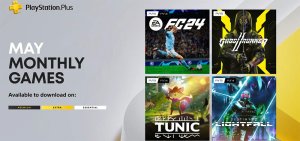Lithium: Inmate 39 system requirements
Before buying Lithium: Inmate 39 for PC don’t forget to compare system requirements, provided by game developers, with your system configuration. Usually, minimum system requirements mean the configuration, that will allow game to start and normally work on the minimum quality settings. If your PC reaches the recommended requirements, you can have a stable gameplay with high quality settings. If you like to play on ultra settings, you must have hardware better, then specified by developers in recommended system requirements.
You can find official Lithium: Inmate 39 system requirements from developers on this page. If you think, there is any mistake on the page, feel free to write to us on the contacts page
Minimum system requirements:
- OS: Windows 7 SP1 or Windows 8.1 or Windows 10(64bit versions)
- CPU: Intel i3 550 3.2 GHz or AMD Phenom II X4 955 3.2 GHz
- RAM (memory): 4 GB
- Videocard: nVidia GeForce 460GTv2 or AMD Radeon HD5770 (1024 MB)
- DirectX 11
- HDD: 2 GB free space
Recommended system requirements:
- OS: Windows 7 SP1 or Windows 8.1 or Windows 10(64bit versions)
- CPU: Intel i3 2105 3.1 GHz or AMD FX 4100 3.6 GHz
- RAM (memory): 8 GB
- Videocard: nVidia GeForce GTX 660 (2048 MB) or AMD Radeon HD 7870 (2048 MB)
- DirectX 11
- HDD: 2 GB free space
Aside from comparing your PC configuration with Lithium: Inmate 39 system requirements don’t forget to always have updated video drivers. You must always download only the latest versions of stable drivers – try not to use beta versions, because they might have some bug, not yet found and solved by developers.